Canon Pixma G3000 All in One Wi-Fi ink Tank Color Printer
6.8/10 (Expert Score)- Wi-Fi : Yes .
- Color Print : Yes .
- Copy | Print | Scan Supported Printer .
- Tank Printer : Yes .

₹25,349.00
Description
Canon Pixma G3000 All in One Wi-Fi ink Tank Color Printer: This is a great Tank Black White and Color Printer. This type of tank printer can be used at all places like print. Copy | Scan etc. tasks can be done.
Wi-Fi Connectivity: Canon Pixma G3000 Wi-Fi connectivity can be added. Wi-Fi technology makes this printer a smart printer. Canon Pixma G3000 can be copied, printed and scanned wirelessly from a mobile phone through Wi-Fi. But DPI cannot be changed from mobile phone as per requirement. Dpi can be used on Windows Laptop Tab and Desktop to scan according to size. This printer can be used in all future Windows after installing Canon Software.
Ink Tank Printer: Canon Pixma G3000 Wi-Fi Printer has 4 tank boxes to fill ink, in which black ink is filled in the biggest box. Green yellow red color is filled in 3 tank boxes, after which the tank boxes on both sides are closed.
Ink Tank Printer ink install: Tools button is pressed to fill the ink pipe. After this press the Plus (+) button for 10 points. After pressing the Color Button, now the ink starts installing and the printer can take continuous time for 5 minutes, after which wait till it stops automatically. Now you will see that all the pipes of the printer will be filled properly. But do not do this again and again otherwise all the ink will be lost.
Disadvantages of ink printer compared to laser printer: Ink print must be done in color and black once after 15 days. Because due to continuous closure the container may dry out and get damaged. This is it. That is why ink printers are available in the market at a much lower price than laser printers. Laser print speed is faster than ink printer. The ink of laser printer does not dry.
Canon Pixma G3000 All in One Wi-Fi ink Tank Color Printer Prices
Price History
Additional information
Specification: Canon Pixma G3000 All in One Wi-Fi ink Tank Color Printer
|



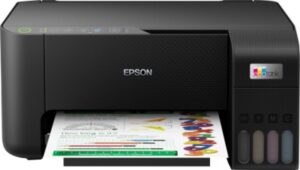





There are no reviews yet.